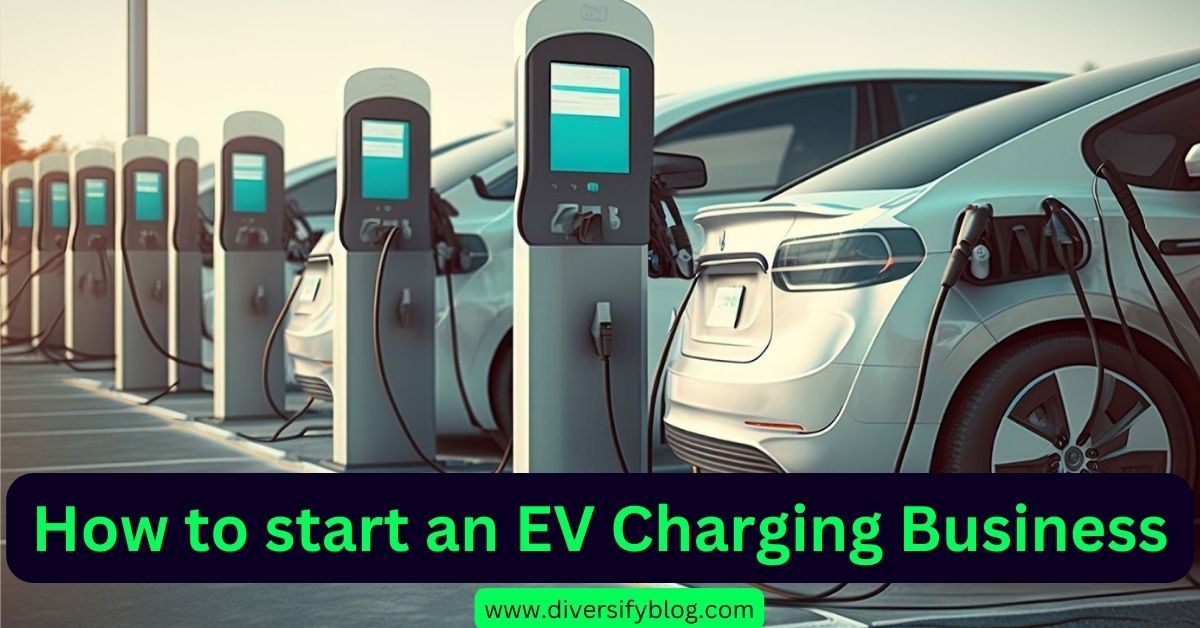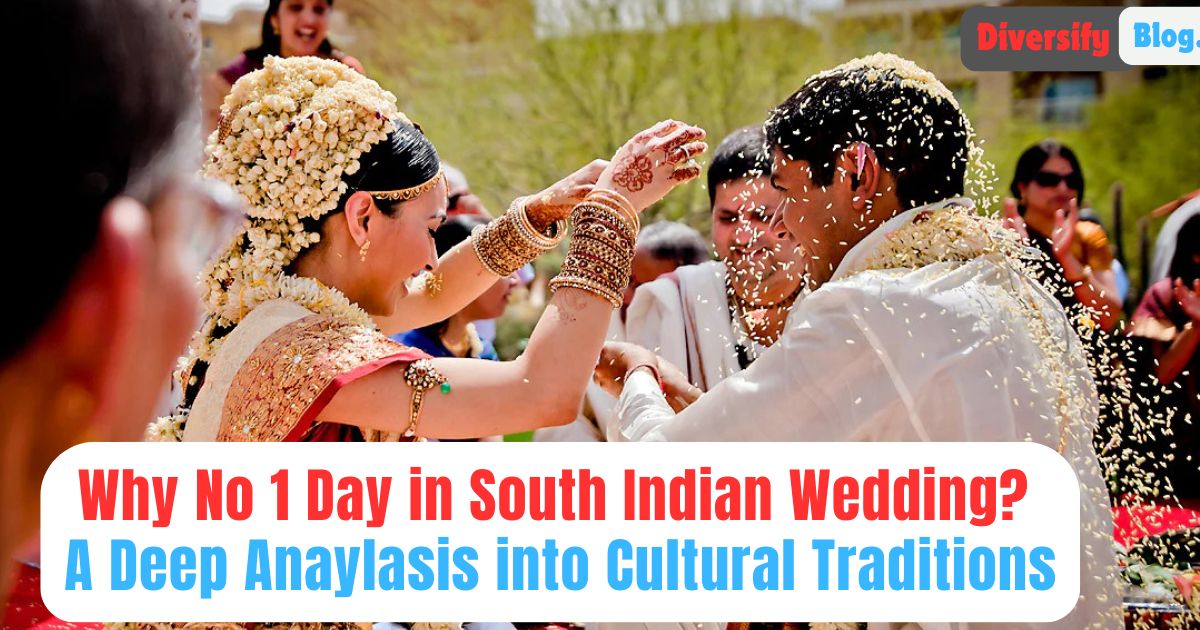Laptop keys not working on your laptop?
Almost everyone at one point in their lives needs a key replacement.
A broken keyboard prevents you from performing important tasks. The on-screen keyboard toggle works fine — but only when you have a small task. For programmers, writers, or graphic designers, non-functional keys are a nightmare. So how do you replace your laptop keys without the help of a laptop repair service in Las Vegas?
Table of Contents
Preparations For ASUS Keys Replacement
Before you start pulling the keys, the most essential part is preparation. You should always consider their measures before you start with the key replacement.
Safety Measure
Before starting with the ASUS laptop key replacement, you have to shut down the laptop. Unplugging the laptop will prevent the current flow. These measures will help in successful laptop key replacement.
Tools Needed
You will need some tools to pull the keys, without which it will be very difficult and dangerous to replace ASUS keys with your hands.
A Keycap puller is an essential tool for pulling delicate keycaps. It ensures safety and keeps your hands and laptop keyboards away from damage. You can get your keycap puller from <in paradise>
Why is removing keys with a keycap puller better?
Keycap pullers are tiny little tools, specifically designed to extract keys with minimal damage. There are two types of pullers available:
- One is made from plastic
- The other type is made from wire
Computer experts prefer the wire keycap puller as it is more durable. It also does not scratch the keys.
What to use if you do not have a keycap puller?
If you do not have a keycap puller, many different tools can help replace the keys — though not as perfectly as pullers.
- Flat head screwdriver
- Butter knife
- Bent paperclip
Once you have all the tools ready and the laptop cooled enough to begin ASUS key replacement.
Steps By Steps Laptop Key Replacement
You can divide laptop key replacement into two parts
Get The Keys!
Depending on the tool you have chosen, the process of replacement alters. Let’s see how you can replace the keys with different tools.
How To Replace Keys With A Keycap Puller?
- You will have to get hold of the round part of the puller first
- Now gently slide the prongs underneath the key you want to remove
- Once the puller gets hold of the key, you will hear a snap, just twist the handle to hook the loops of wire underneath the key corners
- Gently pull up the keycap to extract the key and repeat the process with other keys.
How Can You Replace The Keys With A Paperclip?
- Alter the paperclip’s shape to mimic a “U” and bend the ends inwards to give it prong’s shape
- Make sure the shape of the paperclip fits the key perfectly
- Gently insert the paperclip to extract the key and pull upwards very slowly
How To Perform Laptop Key Replacement With A Butter Knife?
- Put the knife underneath one side of the key
- Put some pressure to tilt the key and use your hands to pull the detached key.
Remember, knives or other sharp tools for your laptop key replacement leave marks. Only use them if you are fine with a slight scratch on the keyboard.
Replace The Keys
A keyboard with proper keys is very problematic. It gets difficult to type. Before you start with the replacement, always find the perfect keys for your laptop. You can order online or get it from a shop expert at laptop key replacement in Paradise.
So, now that you extracted the key perfectly, the next step of the key replacement includes the
attachment of other keys!
Key And Laptop Inspection
Before laptop key replacement, always take a look at the backside of the key to assess any damage. If the key is perfectly fine, you can attach it with ease. After that, you must inspect your keyboard’s base.
Each key space on the keyboard has a hook where you can place the keys in a way that latches to the hook.
Press the key repeatedly up and down 7 to 10 times. If the key doesn’t fix inside the keyboard, consult a laptop repair in Las Vegas to resolve the issue.
Conclusion
Laptop keyboard replacement is not a complex matter. If your laptop is delicate, make sure you are gentle with your laptop. If you have proper tools and some time, you can easily perform ASUS key replacement in just two steps. Even after this, you can seek advice from a reliable laptop repair in Las Vegas.