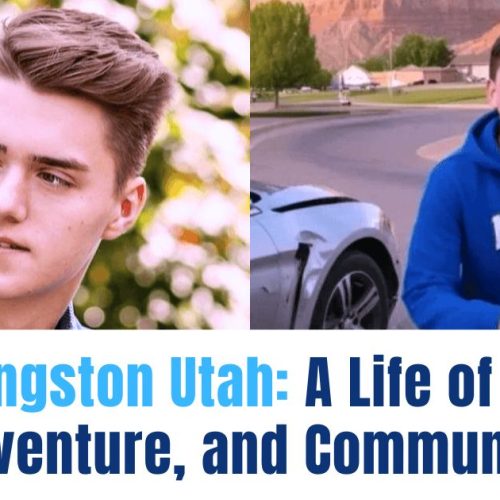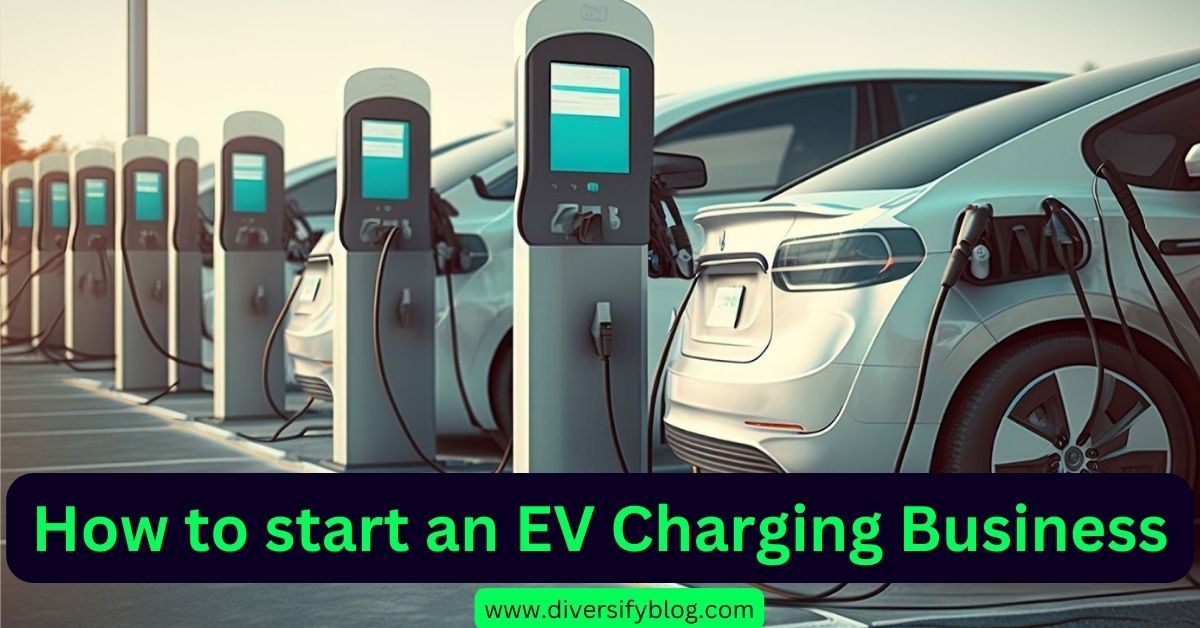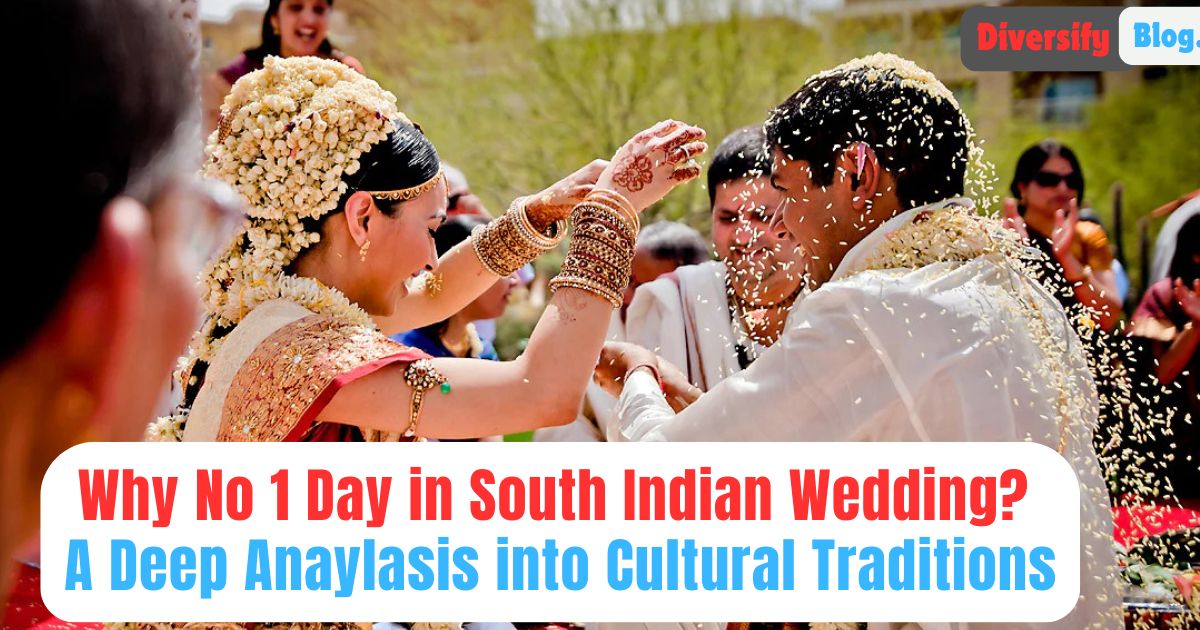Artificial intelligence (AI) has made massive strides in recent years, and design platforms like Figma are embracing this technology to enhance user experience. However, the incorporation of AI in any creative platform comes with its own set of challenges, especially around data privacy and user consent. One significant concern among Figma users is the use of personal data for training its AI models. At least Figma lets you opt out of training its AI, offering users more control over how their data is utilized. In this article, we’ll walk you through the Figma opt out of AI training process and explore Figma’s approach to AI in design.
Table of Contents
Understanding Figma’s Approach to AI Training:
Figma’s AI tools have become integral in streamlining the design process. From suggesting design layouts to automating repetitive tasks, AI plays a big role in making design easier and faster. However, AI models require large amounts of data to improve their performance. Often, this data is gathered from user interactions, which raises concerns about how user data is being used.
Figma is aware of these concerns and has provided an option for users to opt out of AI training. By giving users the ability to control whether or not their data contributes to Figma’s AI models, they are setting a standard in transparency and user consent. At least Figma lets you opt out of training its AI, allowing users who prioritize privacy to exclude their data from these processes.
Why Should You Opt Out of AI Training?
Opting out of AI training isn’t necessarily for everyone, but there are legitimate reasons you might consider doing so:
- Data Privacy Concerns: The primary reason users choose to opt out of Figma’s AI training is to safeguard their data. Many users are uncomfortable with the idea of their design activity being used to improve AI models.
- Customization and Control: While AI can provide benefits like auto-suggestions, some designers may prefer to maintain full control over their creative process without AI intervention.
- Ethical Concerns: There are growing conversations about the ethical implications of AI, particularly concerning the use of personal data in training models.
If any of these points resonate with you, you might consider following the steps to opt out of Figma AI training.
How to Opt Out of Figma’s AI Training:
Figma has simplified the process of opting out of AI training, giving users full control over their data preferences. Here’s a step-by-step guide to the Figma opt out of AI training process:
Step-01 Access Your Figma Account Settings:
With the Figma app or browser version open, click on the dropdown arrow next to your team name on the left side. This will be available even for personal accounts.
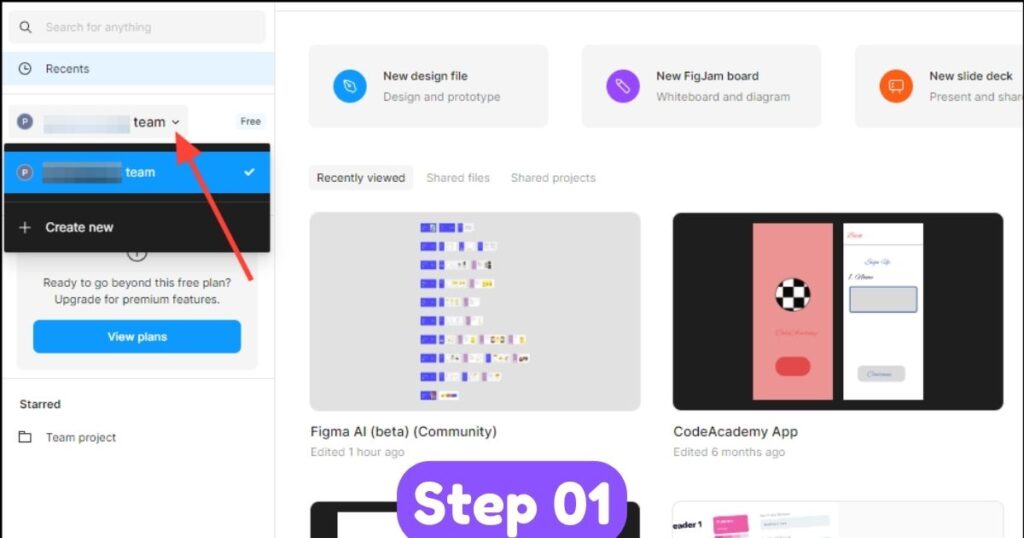
Start by logging into your Figma account. In the top right corner of the interface, click on your profile icon to open a dropdown menu. Select Settings from this menu.
Step 02 Find the AI Training Option:
Scroll through your account settings until you find the section related to data usage. Look for the specific option that mentions AI training or data contribution.
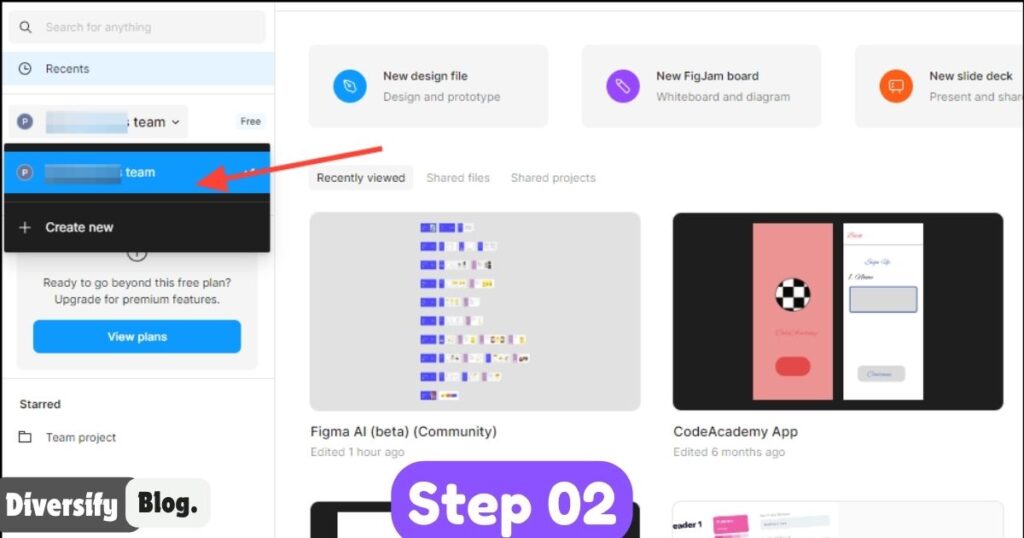
Step 03 Opt Out of AI Training:
Toggle the setting to opt out. This will ensure that your design data is no longer used in training Figma’s AI models.
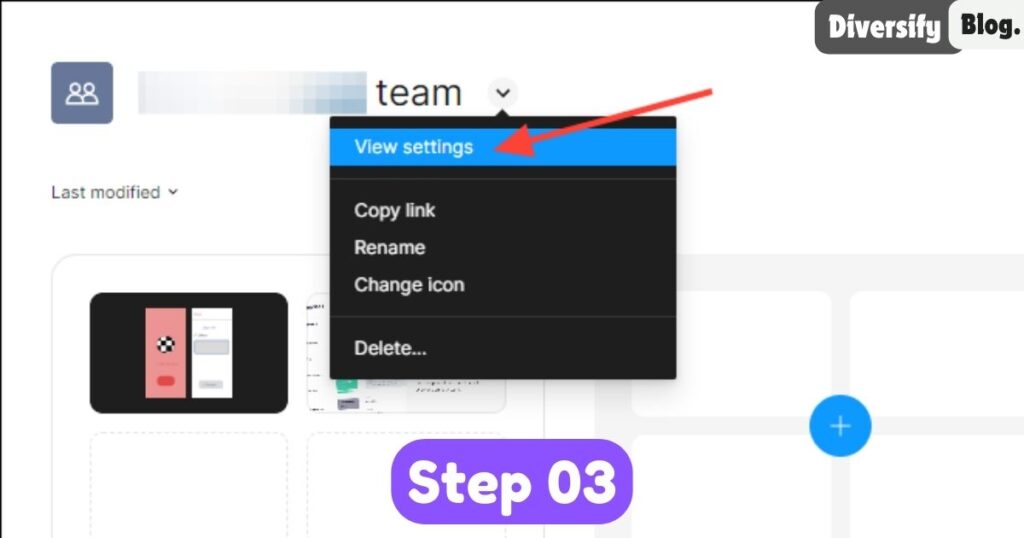
Step 04 When Appear In Settings:
When the settings appear, scroll down and click on the ‘Manage AI Settings’ option.
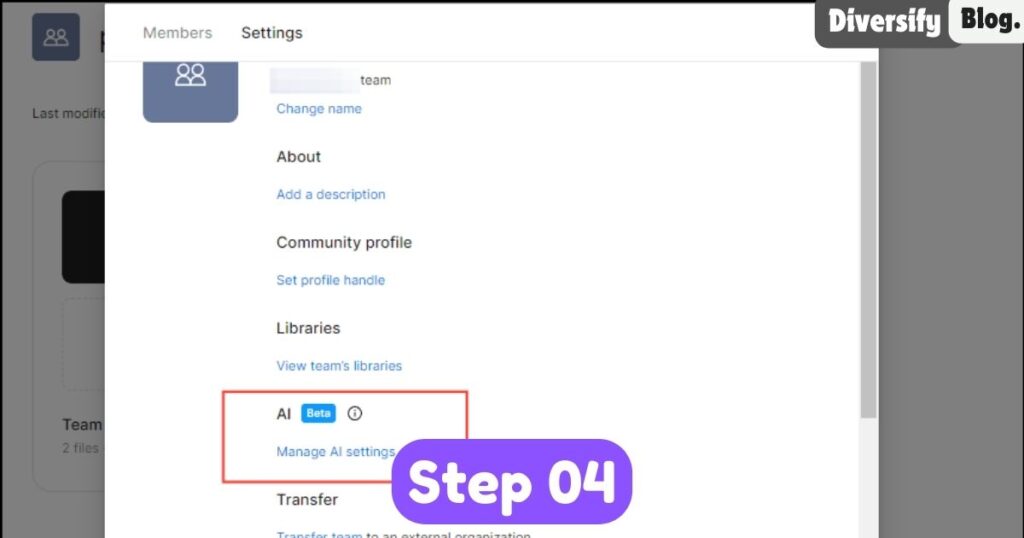
Step 05 Save Changes:
Don’t forget to save your settings. Figma will confirm that you’ve successfully opted out.
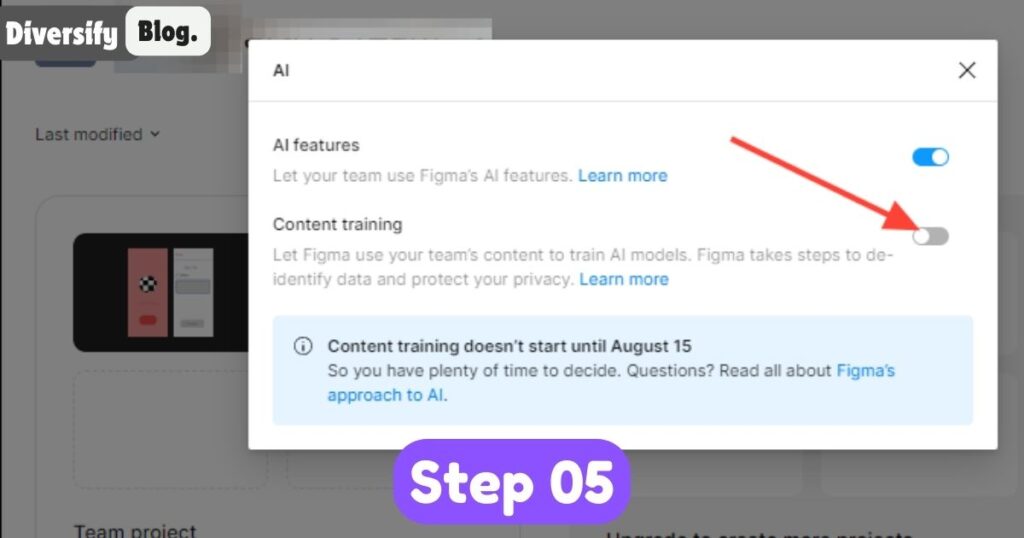
With these steps, you can rest assured that your data is no longer being used to train AI models.
At Least Figma Lets You Opt Out of Training its AI: A Unique Offering in the Design World:
Many platforms that use AI for enhancing user experiences do not offer an opt-out option. This makes Figma’s decision to allow users to opt out of AI training a standout feature in the design world. At least Figma lets you opt out of training its AI, a move that gives users more control over their own data, fostering greater trust and transparency between the platform and its user base.
Figma’s commitment to user privacy while continuing to integrate advanced AI capabilities demonstrates a balanced approach. Designers who want the benefits of AI without sacrificing privacy can feel more secure with this feature.
Figma’s AI Tools and the User Experience:
Despite concerns surrounding AI, it’s worth noting that Figma’s AI tools do bring significant value to the design process. AI in Figma can:
- Suggest design enhancements based on user preferences.
- Automate repetitive tasks, saving time.
- Analyze user patterns to provide insights that improve workflow efficiency.
For users who opt into AI training, these features are continuously improved, making Figma one of the most advanced design platforms today. However, users who prefer a more manual approach can still take full advantage of Figma’s tools while opting out of the AI training process.
Balancing AI Innovation with User Control:
While AI promises to revolutionize design workflows, there is a need to strike a balance between innovation and user control. Platforms like Figma that offer both cutting-edge technology and respect for user privacy are setting a new benchmark in the industry. Figma opt out of AI training is a perfect example of how companies can maintain this balance, ensuring users aren’t forced to participate in something they aren’t comfortable with.
Key Benefits of Opting Out of Figma’s AI Training:
If you decide to opt out of Figma’s AI training, here are some key benefits:
- Peace of Mind: You retain full control over your data and how it’s used.
- Customized User Experience: Without AI intervention, your Figma experience remains personalized to your unique workflow without suggestions or influences from AI models.
- Ethical Considerations: By opting out, you take an active role in managing the ethical use of your data.
Question and Answers:
1. How do I opt out of Adobe AI training?
Adobe allows users to manage their data-sharing preferences for AI training purposes through their account settings:
- Log into your Adobe account on the web.
- Navigate to Privacy Preferences under the account settings.
- Look for the “Machine Learning” or “AI Training” section.
- Toggle the setting to opt out of sharing your data for AI training. This ensures that your personal data and creative projects won’t be used for training Adobe’s AI models.
2. Can you opt out of AI art?
Whether you can opt out of AI-generated art depends on the platform you’re using. Some platforms allow users to prevent their work from being included in AI datasets or training models:
- Creative Platforms like Figma or Adobe may offer opt-out options for data sharing, including contributions to AI training.
- For AI art generators, typically, there’s no straightforward way to prevent others from using AI-generated art unless the platform itself has built-in safeguards or legal restrictions. Always check the platform’s data policies.
3. Does Figma use artificial intelligence?
Yes, Figma incorporates artificial intelligence (AI) in its design platform. AI is used to enhance user experience by automating repetitive tasks, suggesting design elements, and providing smart recommendations that streamline workflows. Figma’s AI tools aim to improve efficiency for designers, but users can also opt out of their data being used for AI model training.
4. Why doesn’t my Figma have AI?
If your Figma account doesn’t appear to have AI features, there are a few potential reasons:
- Version Limitations: Make sure you’re using the most up-to-date version of Figma. Older versions may not have AI functionalities.
- Feature Availability: Some AI tools might be in beta or rolled out gradually, meaning they may not yet be available to all users.
- Account Type: The availability of certain AI features could depend on whether you have a free or paid Figma plan.
5. Can you convert AI to Figma?
Yes, you can convert Adobe Illustrator (AI) files into Figma:
- Export your Adobe Illustrator file as an SVG or PDF file.
- Import the SVG or PDF into Figma by dragging the file directly into your Figma workspace or using the File > Place Image option.
- Figma will convert the elements, although you may need to do some manual adjustments to maintain the design integrity.
Conclusion: Should You Opt Out?
In conclusion, whether or not you choose to opt out of Figma’s AI training depends on your personal preferences regarding data usage and AI. At least Figma lets you opt out of training its AI, giving users the choice—a rare option in today’s AI-driven world. For those who value privacy and control, opting out is a powerful feature that ensures their design data remains theirs alone. However, for those who see the benefit in AI-assisted design, opting in allows Figma’s AI to learn and evolve from their input.
Ultimately, Figma’s commitment to offering choice and transparency puts the power in the hands of its users, ensuring a customizable experience tailored to individual needs and concerns. Whether you choose to stay in or opt out, Figma continues to be a leader in the design community, blending innovation with responsibility.