5G technology brings many advancements but also introduces new challenges, particularly in the area of network authentication. One common issue is the “5G registration rejected with error unspecified 24.” This error and others can be categorized under the broader topic of 5G NAS (Non-access Stratum) authentication failures. Let’s explore these errors, their causes, and possible solutions.
Table of Contents
Overview of 5G NAS Authentication Failures
The NAS layer in 5G manages network-specific failures and authentication issues between the User Equipment (UE) and the 5G Core. Mutual authentication is a critical security procedure, and any problem in this process can result in various failure messages. Here are the most commonly seen failure causes and reasons related to PLMN (Public Land Mobile Network) and authentication issues, along with potential solutions.
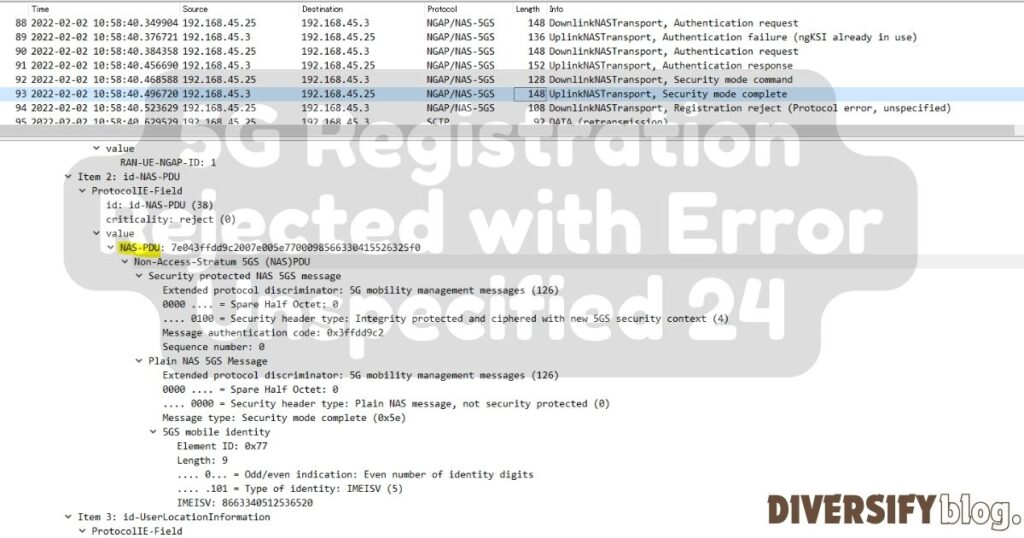
Common 5G NAS Authentication Failure Causes and Solutions
Cause #20 – MAC Failure
- Description: This 5GMM cause is sent to the network if the USIM detects that the MAC in the AUTHENTICATION REQUEST message is not fresh.
- Solution: Ensure synchronization between the UE and the network. Check for potential replay attacks and refresh the security keys.
Cause #21 – Synch Failure
- Description: This 5GMM cause is sent to the network if the USIM detects that the SQN in the AUTHENTICATION REQUEST message is out of range.
- Solution: Verify the sequence number (SQN) synchronization between the UE and the network. Correct any discrepancies in the SQN values.
Cause #22 – Congestion
- Description: This 5GMM cause is sent to the UE due to network congestion (e.g., no channel available, facility busy, etc.).
- Solution: Optimize network resources and manage traffic efficiently. Implement load balancing techniques to reduce congestion.
Cause #23 – UE Security Capabilities Mismatch
- Description: This 5GMM cause is sent to the network if the UE detects a mismatch in the UE security capabilities compared to those sent back by the network.
- Solution: Ensure that the security capabilities configured on the UE match those on the network. Update configurations if necessary.
Cause #24 – Security Mode Rejected, Unspecified
- Description: What is ”5G Registration Rejected with Error Unspecified 24” This 5GMM cause is sent to the network if the security mode command is rejected by the UE for unspecified reasons.
- Solution: Investigate the UE logs to identify the specific issue. Ensure that the security mode configuration on the network and UE are compatible.
Cause #26 – Non-5G Authentication Unacceptable
- Description: This 5GMM cause is sent in N1 mode if the “separation bit” in the AMF field of AUTN is set to 0 in the AUTHENTICATION REQUEST message.
- Solution: Verify the AMF field settings in the AUTHENTICATION REQUEST message. Ensure that the separation bit is set correctly.
Cause #28 – Restricted Service Area
- Description: This 5GMM cause is sent to the UE if it requests service in a tracking area that is part of its non-allowed area or not part of its allowed area.
- Solution: Update the UE’s allowed and non-allowed service area configurations. Ensure that the UE is within an allowed tracking area.
Cause #43 – LADN Not Available
- Description: This 5GMM cause is sent to the UE if the user-plane resources of the PDU session are not established when the UE is located outside the LADN service area.
- Solution: Verify the UE’s location and ensure it is within the LADN service area. Configure the PDU session resources correctly.
Cause #65 – Maximum Number of PDU Sessions Reached
- Description: This 5GMM cause indicates that the procedure requested by the UE was rejected as the network has reached the maximum number of simultaneously active PDU sessions for the UE.
- Solution: Increase the maximum number of allowable PDU sessions in the network settings. Manage and monitor PDU session usage effectively.
Cause #67 – Insufficient Resources for Specific Slice and DNN
- Description: This 5GMM cause is sent by the network to indicate that the requested service cannot be provided due to insufficient resources for a specific slice and DNN.
- Solution: Allocate additional resources to the specific slice and DNN. Optimize resource distribution and usage.
Cause #69 – Insufficient Resources for Specific Slice
- Description: This 5GMM cause is sent by the network to indicate that the requested service cannot be provided due to insufficient resources for a specific slice.
- Solution: Increase resource allocation for the specific slice. Implement efficient resource management strategies.
Cause #71 – ngKSI Already in Use
- Description: This 5GMM cause is sent in N1 mode if the ngKSI value received in the AUTHENTICATION REQUEST message is already associated with one of the 5G security contexts stored in the UE.
- Solution: Ensure unique ngKSI values for each authentication request. Clear any stale or duplicate ngKSI values from the UE.
Cause #73 – Serving Network Not Authorized
- Description: This 5GMM cause is sent to the UE if the UE initiates registration towards a serving network and the serving network fails to be authorized by the UE’s home network.
- Solution: Verify the serving network’s authorization with the UE’s home network. Update network authorization settings as needed.
Cause #90 – Payload Was Not Forwarded
- Description: This 5GMM cause is sent by the network to indicate that the requested service cannot be provided due to the payload not being forwarded by the AMF.
- Solution: Check the AMF settings and ensure payload forwarding configurations are correct. Resolve any issues causing payload forwarding failures.
Cause #91 – DNN Not Supported or Not Subscribed in the Slice
- Description: This 5GMM cause indicates that the requested service cannot be provided because the DNN is not supported or not subscribed in the slice selected by the network.
- Solution: Verify the DNN settings and subscriptions for the slice. Ensure the DNN is supported and subscribed to in the selected slice.
Cause #92 – Insufficient User-Plane Resources for the PDU Session
- Description: This 5GMM cause is sent by the network to indicate that the requested service cannot be provided due to insufficient user-plane resources for the PDU session.
- Solution: Allocate additional user-plane resources for the PDU session. Optimize the usage and distribution of user-plane resources.
Final Thoughts
The error “5G registration rejected with error unspecified 24” is one of many issues that can arise in 5G NAS authentication. This specific error occurs when the UE rejects the security mode command from the network for reasons that are not specified. This can be challenging to diagnose without further information from the UE logs.
To address this error, network operators should:
- Investigate the UE logs to determine the root cause.
- Ensure compatibility between the security mode configuration on the network and the UE.
- Update or refresh security keys and settings as needed.
Understanding these 5G NAS authentication failure causes and their solutions can help diagnose and resolve issues in 5G networks more effectively. Each cause has a specific code and reason, providing valuable insight into what might be going wrong during the authentication process. By addressing these issues, we can improve the reliability and performance of 5G networks.
Questions And Answers:
Why do I have 5G but no service?
Having 5G but no service can be due to various reasons such as network congestion, being in an area with poor 5G coverage, or issues with your carrier’s network infrastructure. Additionally, your phone may not be properly configured to connect to 5G networks, or there could be a temporary outage in the 5G service.
Is there a problem with the 5G network?
Yes, there can be problems with the 5G network including issues like network congestion, hardware malfunctions, software bugs, or planned maintenance by your service provider. These issues can cause disruptions in connectivity and affect overall network performance.
Why is my phone 5G but only shows 4G?
Your phone may show 4G instead of 5G if you’re in an area with insufficient 5G coverage, or if the 5G signal is weaker compared to the available 4G network. Additionally, your phone settings or the SIM card may not be properly configured to connect to the 5G network.
Is LTE better than 5G?
LTE is not necessarily better than 5G; it depends on the context. While LTE provides reliable and widespread coverage, 5G offers significantly faster speeds, lower latency, and higher capacity. However, 5G infrastructure is still being rolled out, so LTE might be more reliable in areas where 5G coverage is limited.
Why is my 5G network not working?
Your 5G network may not be working due to a variety of factors including network outages, poor signal strength, issues with your mobile device, incorrect network settings, or SIM card problems. It’s advisable to check with your service provider for any ongoing issues and ensure your device settings are correct.
Why is 5G not working today?
5G might not be working today due to network maintenance, temporary outages, technical glitches, or increased network traffic. It could also be related to local infrastructure issues or disruptions caused by environmental factors.
Why won’t my phone connect to 5G?
Your phone may not connect to 5G if it’s not in an area with adequate 5G coverage, if there are issues with your SIM card, or if your phone’s settings are not configur:ed to support 5G. Additionally, your service plan might not include 5G access, or there could be network problems on your carrier’s end.
What is the 5GMM cause code?
A 5GMM cause code is a specific numeric code used within the 5G Non-Access Stratum (NAS) layer to indicate the reason for various network-related issues and failures during the authentication and registration process between the User Equipment (UE) and the 5G Core network.
How to activate 5G SIM?
To activate a 5G SIM, you typically need to insert it into a 5G-compatible device, ensure your device settings are configured to enable 5G connectivity, and possibly contact your mobile service provider to ensure that 5G service is activated on your account and SIM card.
Why is the 5G SIM not working?
A 5G SIM may not work due to reasons such as improper insertion, a device that is not 5G-compatible, incorrect network settings, or issues with the SIM card itself. Additionally, your mobile service provider might need to activate 5G service on your account, or there could be network issues preventing connectivity.

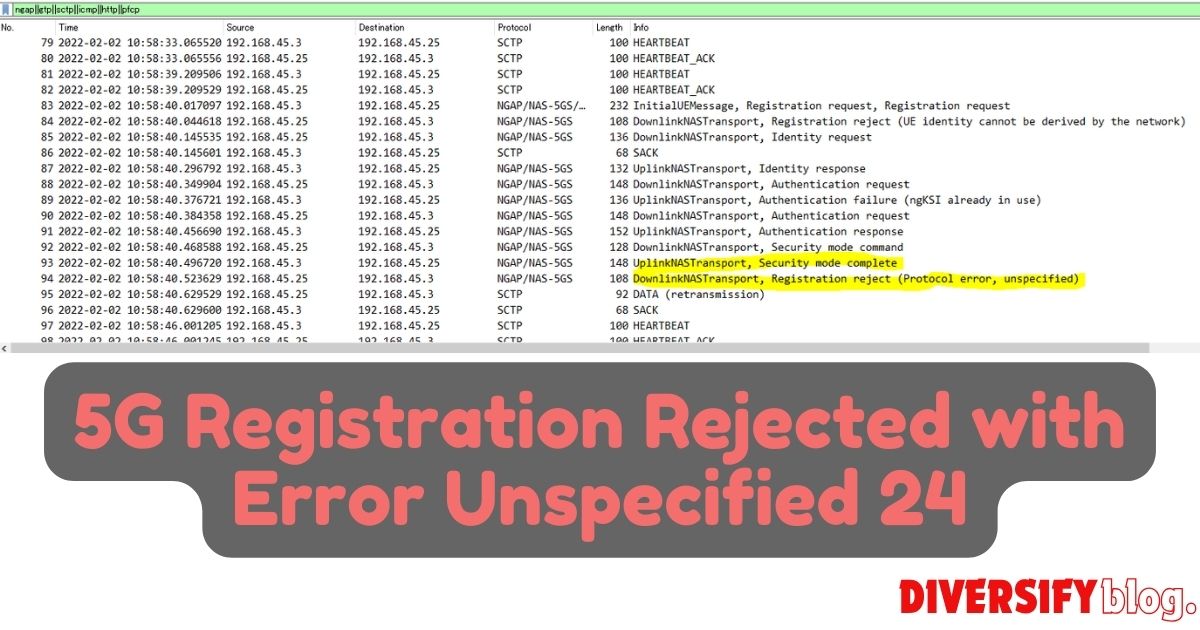










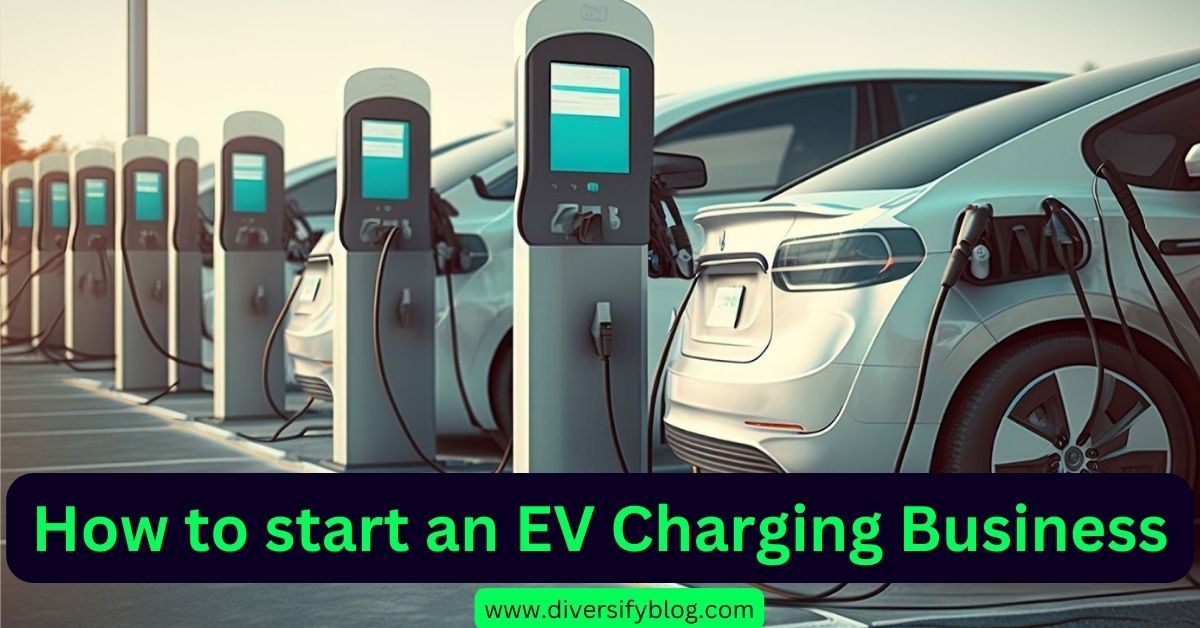






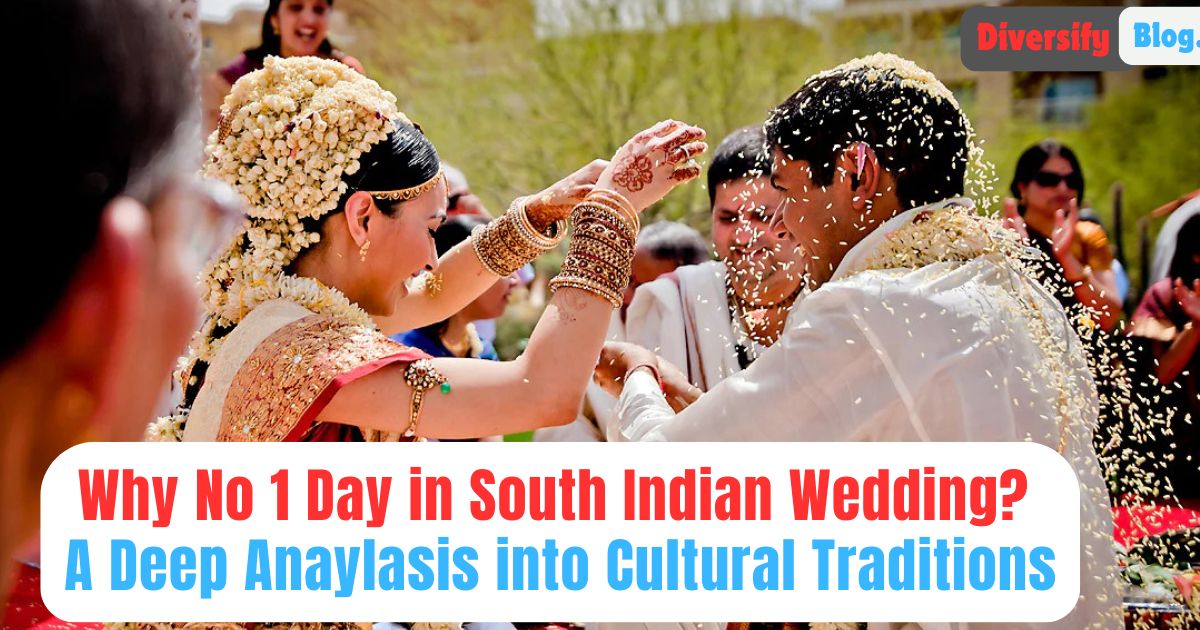
1 Comment
Your comment is awaiting moderation.
Здесь вы можете найти боту “Глаз Бога” , который может получить всю информацию о любом человеке из публичных данных.
Уникальный бот осуществляет поиск по номеру телефона и предоставляет детали из государственных реестров .
С его помощью можно узнать контакты через официальный сервис , используя имя и фамилию в качестве поискового запроса .
пробив тг
Система “Глаз Бога” автоматически анализирует информацию из проверенных ресурсов, формируя подробный отчет .
Подписчики бота получают 5 бесплатных проверок для проверки эффективности.
Платформа постоянно обновляется , сохраняя скорость обработки в соответствии с стандартами безопасности .
Your comment is awaiting moderation.
Here, you can find a great variety of online slots from leading developers.
Users can experience classic slots as well as modern video slots with high-quality visuals and bonus rounds.
Whether you’re a beginner or a seasoned gamer, there’s something for everyone.
casino games
All slot machines are available round the clock and optimized for PCs and smartphones alike.
All games run in your browser, so you can jump into the action right away.
Site navigation is user-friendly, making it convenient to explore new games.
Register now, and enjoy the thrill of casino games!
[…] Revo Technologies is recognized for its innovative approach to technology solutions. The company continuously seeks out new advancements and incorporates them into their offerings, ensuring that their clients have access to the latest and most effective tools. This commitment to innovation sets Revo Technologies apart from other service providers and ensures that their clients are always equipped with cutting-edge technology. […]
Your comment is awaiting moderation.
[…] 5G Registration Rejected with Error Unspecified 24 […]